RapidStudio's Tip 5: Burning CDs or DVDs correctly
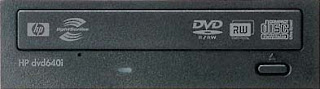
On a regular basis we receive CDs that we can't use. Either the wrong files are on the disk or the disk is blank, or we can see that there's something on the disk, but we can't read anything off it. As frustrating as it is for the customer who sent the CD, waiting for weeks for us to receive it only to find it's useless, it's equally scary for us to call that customer back and try explain that we can't use their CD. Here's a quick guide to making and testing a CD that will work reliably. Burning and Testing Discs First off. you need to know you have a CD or DVD burner. The easiest way to tell this is by getting down on your hands and knees in front of the computer box on the floor next to you and reading what is printed on the front of the drive. The drives are "backwards compatible" so if it can write then it can also read, and if it can do DVDs it can also do CDs. ROM - means it can read only, not write R or RW - means it can write too. ...