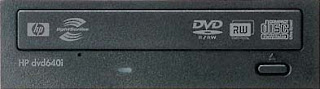Tip 10: How do I know if I am sending the right files?
On a regular basis we receive bad disks, empty CDs, or unusable files. While this increases the load on our admin staff who have to contact the customer and tell them that the files are unusable, it also obviously frustrates the customer, especially if they have taken a special trip to drop the disk off or gone to the expense of couriering or posting the disk. Below is all the information you need to ensure you're sending the right files and there will be as little chance of something going wrong as possible. How do I know if I am sending the right files? 1. Did you “order” the album? You need to click the order button and follow the prompts in order to make a file to submit. 2. Where did you find the file? The file MUST be from the “RapidStudio_Submitted_Orders” folder on your C drive. 3. What does your file look like? If you chose to send your file on CD you should have a zip file. The file name should have 17 or 18 characters in the name, the first 8 chara